Need more help?
Our customer service team is available for any assistance you may need.
Contact us
Do you want to
make a return?
We’ll sort it, quick and easy.
We are currently experiencing delays in the returns process due to the Canada Post strike.
If you have any questions, please feel free to contact us at [email protected]
1.
Login to your user account
2.
Create your return label
If you selected "carrier" as your method of return, please follow the steps below:
(Ej. B003283087)
Once finished, you'll receive an email from the carrier with the return label.
3.
Pack your order
Can't print the label?
Don't worry, you will receive a QR code in the email with the return label that will allow you to return it to Canada Post collection points.
4.
Choose where you want to return it
You have several options to make the return:
Drop-off point:
choose your nearest drop-off point and remember that you can return your order using the QR code.
Find your drop-off pointPostboxes:
if the parcel is not large, you can drop it in the postboxes on the street; a printer will be required to print the return label.
FAQ